The Codex ![]() accumulates all information about the world, points of interest and detailed tutorials.
accumulates all information about the world, points of interest and detailed tutorials.
You move using ![]()
![]()
![]()
![]() and can also sprint
and can also sprint ![]() jump
jump ![]() and walk or run
and walk or run ![]()
You interact with the world using ![]() You can talk to people, take items, open trunks etc.
You can talk to people, take items, open trunks etc.
If you have a melee weapon on you (e.g. a sword in a sheath on your belt), you draw it using ![]() If you also have a shield that can be combined with the weapon, you will equip it together with the weapon.
If you also have a shield that can be combined with the weapon, you will equip it together with the weapon.
You toggle your inventory using ![]()
You can skip time and wait for something using ![]() . If you’re in the middle of some activity, however, pressing
. If you’re in the middle of some activity, however, pressing ![]() will call up Help.
will call up Help.
See also[]
- Controls
In Kingdom Come: Deliverance the following are used to control the player and interface:
Visual map[]
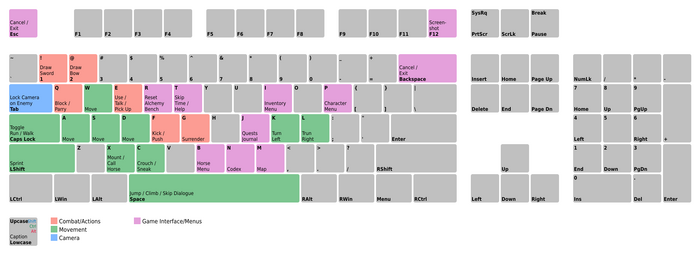
Visual map of Kingdom Come: Deliverance keyboard controls. Click on the image for a clearer view.

